|
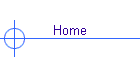
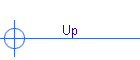
| |
STL Repair
Many STL files contain flipped triangles, bad edges, holes or other defects that require repairing before they can be used. Magics provides unmatched means to interact directly on the defective triangles, allowing you to correct an STL file in a matter of minutes. Solve any problem without compromising the model thanks to the automated tools!
 | Clear visualisation and information
 Magics has excellent visualisation tools for highlighting problems in STL files. Triangles with inverse normals, bad edges, gaps, etc are clearly indicated. In a blink of an eye you can see whether the STL file has flaws and where exactly the defects are located. Highlight bad contours to easily find even the smallest defects. Magics has excellent visualisation tools for highlighting problems in STL files. Triangles with inverse normals, bad edges, gaps, etc are clearly indicated. In a blink of an eye you can see whether the STL file has flaws and where exactly the defects are located. Highlight bad contours to easily find even the smallest defects.
Detailed STL analysis is available too, just perform a check of the properties. All information about the dimensions, number of triangles, number of bad edges, volume, number of shells, ... is generated by a single mouse click.
|
 | Automatic repair
 Thanks to the use of intelligent algorithms, most STL repairing can be done automatically, which drastically reduces the time required. Thanks to the use of intelligent algorithms, most STL repairing can be done automatically, which drastically reduces the time required.
Flipped triangles and shells - with normals pointing in the wrong direction - can be inverted automatically. Magics determines the inside and outside of the part and then checks every triangle to see if its orientation fits this description. If not, the normal of the triangle will be inverted (picture 2). |
 Bad edges - created by gaps between triangles - can be automati-cally stitched. Just indicate the desired tolerance and the number of iterations and with a single mouse click, Magics closes the gaps without exceeding the indicated tolerance. By stitching in iterations, you ensure that even the smallest details of your design are pre-served during stitching (picture 3). Bad edges - created by gaps between triangles - can be automati-cally stitched. Just indicate the desired tolerance and the number of iterations and with a single mouse click, Magics closes the gaps without exceeding the indicated tolerance. By stitching in iterations, you ensure that even the smallest details of your design are pre-served during stitching (picture 3).
 Automatic triangulation to fill holes and gaps is a real timesaver. One click... and the hole is filled! Even holes with a complex geometry or with multiple contours can be quickly filled using the advanced or freeform hole filling functions. These functions fill the hole according to the geometry of the surrounding area. In seconds complex holes are smoothly filled (picture 4). Automatic triangulation to fill holes and gaps is a real timesaver. One click... and the hole is filled! Even holes with a complex geometry or with multiple contours can be quickly filled using the advanced or freeform hole filling functions. These functions fill the hole according to the geometry of the surrounding area. In seconds complex holes are smoothly filled (picture 4).
With Magics double surfaces are easily detected. While loading STL files you can also choose to remove identical triangles.
 | Advanced manipulation
 At all times you can also manually repair defective or missing triangles. With a simple mouse click selected triangles can be deleted, normals can be inverted and new triangles can be created e.g. to fill gaps (picture 5). At all times you can also manually repair defective or missing triangles. With a simple mouse click selected triangles can be deleted, normals can be inverted and new triangles can be created e.g. to fill gaps (picture 5).
Magics enables you to perform Boolean and repairing operations on the different shells.
|
 Separate parts or shells can very quickly be merged to obtain a single shelled part. Separate parts or shells can very quickly be merged to obtain a single shelled part.
Repairing untrimmed surfaces becomes an easy task when using Magics. Just mark the triangles that need to be trimmed and Magics will cut them along at the intersection line (picture 6).
|